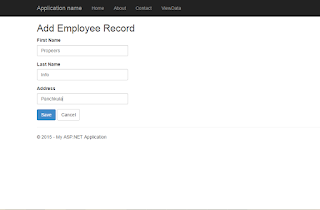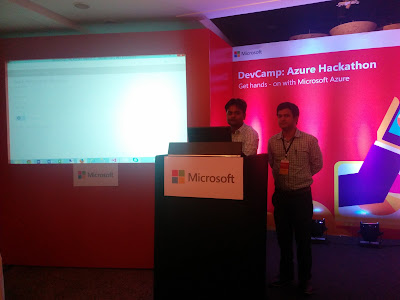First time I
thought about PMP exam in 2013 (When I heard a software tester passing the
exam). Finally, registered for exam in Nov 2017 and passed on 22 Feb 2018.I
followed almost a disciplined study schedule for over 2 months. DEC & JAN
are the best months to go out and enjoy the weather but I chose to stay in
house most of the time and make my dream come true!
When I
started preparation, I used to score 60% in test papers. This gradually kept on
increasing and in the last paper that I attempted, I scored 85%. I used to
study 2-3 hours on weekdays and 5-6 hours on weekend. I had the plus point of
working with CMMI level 5 companies in a defined process setup. So, I could
understand most items defined in the books and tests.
Prior to
starting my study schedule, I did little research on internet on how much study
time is sufficient, what books to read, where to get the test papers etc. Then,
based on my capability I got to know that approx. 2.2 months would be
sufficient for me to attempt the final PMP exam. I read 2 books, "PMP Head
Start" & PMP book of 'Rita Mulcahy'. First I completed Head start book
and attempted all exercises. I did not attempt the final test paper after
completing this book. I then read 'Rita Mulcahy' PMP book (along with PMI
Guide) and it took little longer than planned to finish this book. I did all
the exercises. I attempted my first full PMP test at this point.
I re-read
entire 'Rita Mulcahy' PMP book and re-done the exercises as well. I attempted
my 2nd full PMP test. Happy to score 75%+. I re-read the chapters but faster this
time. Most focus on areas where I was not scoring well. I attempted my 3rd full
PMP test, just 2 days before exam date. Happy to score 85%. I was ready to
attempt the exam.
I scheduled
the exam for the first available slot early morning. Test center was walking
distance from my place. I kept myself cool though the entire period of 4 hours
of the exam. Sometime 4-5 questions in continuation made me feel not very sure
about the correct answer. I marked them to be looked later and kept moving
forward. I took 2 breaks during the exam. I had enough time to review the
questions that I did not answer early. Later, I answered all of them. Then, I
clicked on End Test with full courage. I Passed!!